Complete guide to LinkedIn for employees, freelancers and companies
The official numbers speak of at least 756 million subscribers worldwide, of which 14 in Italy alone according to the data of the Digital 2021 report; these are numbers that rightfully place it in the ranking of the most famous and used social networks of the moment, but from the platform they go further to underline how more than forty million people use it every week to look for work and every minute at least three people are hired on LinkedIn. Thus, a complete guide to LinkedIn can only start from here: what LinkedIn is and what distinguishes it from other similar platforms.
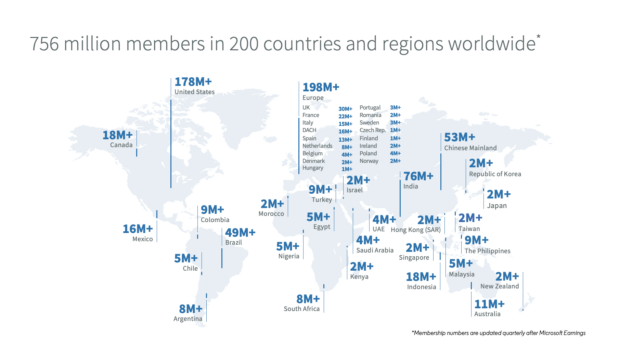
What is LinkedIn?
Launched in 2002 by Reid Hoffman, an entrepreneur with a long background in the world of big tech, the service stood out from the outset for being aimed at a business market. In fact, according to the founder's original projects, LinkedIn should have offered its users the possibility of networking with other professionals in their sector; develop, publicize and improve your personal brand; last but not least, cross-referencing job supply and demand.
The platform took longer than expected to reach a critical mass and above all in the history of LinkedIn there was a single turning point capable of making it the service it is now, as well as the most used social network in the world of work: the introduction of the first premium services on LinkedIn as early as 2005, the fact that Silicon Valley elected it as the ideal "place" for social recruiting, the listing on the stock exchange in 2010 (the year in which the threshold of ninety million subscribers was also reached), the acquisition of More than $26 billion of LinkedIn from Microsoft in 2016 were all small steps that propelled LinkedIn to the global leadership in the professional and career-focused social media market.
To date, in fact, even if many big digital companies have copied some settings (among others, Facebook has done it with Workplace and ByteDance with a TikTok function to find work calibrated on the needs and expectations of the very young workers of generation z), there are no social network "clones" of LinkedIn that truly know how to replicate the characteristics that make it so loved by professionals in all sectors.
What is LinkedIn for and why use it
You couldn't have a complete guide to LinkedIn without covering how students, professionals, freelancers, recruiters, and HR departments are leveraging social media and why.
In an introductory video on what it is and how to use LinkedIn from the platform, they underline how the main advantage of developing a good presence within it is the possibility of maintaining working relationships even with (ex) colleagues or employers who do not see each other more live - and in over a year of the pandemic, professional relationships were among the first to be "delocalized" online - or, why not, create new ones with professionals upstream or downstream of one's own production chain with which collaborations.
Naturally, personal branding and promoting one's work, especially as a freelancer, are among the reasons for being on LinkedIn, why not also using the platform to find new clients or new job opportunities. The "Job offers" section on LinkedIn is still among the most popular for both job seekers and recruiters to post announcements and vacancies. Thanks to the "LinkedIn Pulse" function, however, the platform is also an excellent place to stay up to date on the latest news concerning your sector or find the right inspiration, the push you need to progress or change your career: over time, many LinkedIn innovations seem to have moved towards less verticality and the need to make the platform more generalist and enjoyable even beyond the simple job search.
LinkedIn registration and creation of a personal profile: the steps
Any LinkedIn tutorial, even those updated by the platform every year and intended to be a complete guide to LinkedIn for beginners, could not fail to start like this with the step-by-step instructions for registering and creating a LikedIn profile.
To open a personal LinkedIn profile, the steps to follow are as follows.
Accessing LinkedIn is what is required as the first action and can be completed through the appropriate login section on the home page: as a new user you will be automatically sent to a special form to be filled in with an email address or telephone number and a password of at least six characters.
On the next page you will be asked for some personal data such as name, surname and country or geographical area of reference: once you have chosen Italy from the drop-down menu, you can enter the zip code of your city to receive more personalized and tailor-made updates.
For the same reason, a further step will ask you to fill in the fields concerning the last job position: more than the qualification and duties covered, which will speak above all to recruiters looking for candidates or potential customers who try to get an idea of the experience in the field, by choosing the reference work sector from a drop-down menu, it will be easier to see on the platform both ads and personalized job offers and both relevant and target news.
A few minutes should be spent answering the next question, namely what prompted you to use LinkedIn: there aren't many default answers, but on the one hand they reflect the main reasons why you use LinkedIn and, on the other, they will help make the platform experience.
Once you have clicked on the LinkedIn subscription button, in the last step, a link will be sent to the email indicated to follow to confirm your LinkedIn subscription.
Effective LinkedIn profile: how is it done?
At this point, all you have to do is insert a series of information about yourself and your career on your profile. Insiders agree that an effective LinkedIn profile is first of all a LinkedIn profile complete with essential information, useful information for recruiters to get an idea of what the individual user's training and professional background has been or if the same is suitable to fill a certain position and, more generally, to create strategic, solid and qualified connections between online professionals. In short, before starting to use LinkedIn in practice and to consult job announcements or publish updates on one's career, the LinkedIn profile should be findable and attractive.
Two tricks to make your LinkedIn profile better found
To make it a good starting point to be found, in addition to having set your full name and surname during registration, avoiding double names or double surnames if you are not used to using them in the workplace, it is important to set a personalized URL. You can do it directly by viewing your profile in "Edit" mode and choosing from 3 to 100 characters between numbers and letters, excluding punctuation and spaces, capable of making the address of your LinkedIn profile easily memorable: it is no coincidence that the Unless homonymous, it is ideal to use your own first and last name or an alias for the personalized URL on LinkedIn, if you have one with which you are well known in the workplace or on the Internet.
Since LinkedIn is essentially a search engine, to make your LinkedIn profile easily findable, the second indispensable foresight is to use the right keywords. Every profession has its own and above all a freelancer who has already found himself creating a personal site should be at least a little familiar with the keyword research and analysis tools relevant to his business. Without pretending that a complete guide to LinkedIn could also be a breviary of SEO copywriting or LinkedIn SEO, anyone who is a beginner could however consider the professional qualification, also possibly in English, as essential keywords on their LinkedIn profile. technical skills and the type of target to which one is addressing, as well as any other defining terms and expressions used recurringly by one's competitors or by those occupying similar positions.
These are keywords to use on LinkedIn especially in sections of your profile such as the headline, the summary, the list of skills, that of previous work experiences. Gianluigi Bonanomi, in the essay "Football Guide of LinkedIn", describes each of these sections in more detail and a method to compile them effectively if the goal is to optimize the LinkedIn profile.

In fact, as in a good resume, the most relevant information should be concentrated in the Introduction of one's LinkedIn profile: it is located at the top; contains the user's first and last name, their most recent job title, contact information and a brief description of the type of employment or clients in which they are interested (for the last two information, visibility can be limited as desired); it is the section on which the game of attention is played since, only if it is really interesting and captivating, recruiters and other users will continue to scroll down to find out more about the experience, professional skills, achievements, passions of the person.

Without this meaning neglecting the other sections, this is where your efforts and attention should be concentrated in filling out your profile, especially if you intend to use LinkedIn to find work.
LinkedIn Headline: How to best write your job title
After name and surname, the headline (or job title) is the second piece of information about yourself that anyone who visits your LinkedIn profile is given. It is therefore essential that it is as clear as possible, as well as containing as many keywords relevant to your business. To the simple formal qualification (that of data scientist, if one wanted to give an example) it could be useful to add a brief description, compatibly with the few hundreds of characters available in this section, of what is done in practice (namely coordinating the collection, processing, interpretation of data) and for those who are specialized in doing so (for SMEs or publishing companies to continue following the example of the data scientist).
One of the "Cs" of the Bonanomi method for creating an effective LinkedIn profile is precisely that of concreteness: those who use LinkedIn to search for employees or collaborators, also in consideration of the always limited amount of time they have to do so, look at the results more than at a "baroque" narration of the career and above all potential clients looking for a freelancer to rely on think more about problems to be solved and solutions that professionals are able to provide thanks to their expertise.
How to fill out the Summary on LinkedIn
What has just been argued does not mean that a certain personal branding storytelling should be completely renounced on LinkedIn. There is a section further down in the LinkedIn profile, before the one that collects previous work experiences, where you can make a summary – preferably short and concise and containing the most relevant keywords for your business – of your training and one's career, one's skills, one's professional goals achieved and to be achieved and so on.
It is the same platform, in one of the guide contents dedicated to those who are new to LinkedIn, that invites you to think of the LinkedIn profile Summary as a "chance to tell your own story" and not to be afraid, when filling it out, of " invest some time in it, experiment with it», take a cue from what other people have written and which you have particularly appreciated: the Summary of your LinkedIn profile is, in fact, «the most personal piece of content marketing» that you can find write and for many certainly the only one.
Why it's important to choose the right LinkedIn profile photo
In order to be able to say that you have not really neglected any part of the Introduction on LinkedIn, it will also be important to choose the right profile image. Each social network has its own rules, not only regarding the size of the images, but also and above all from an aesthetic point of view. If selfies could be fine on Facebook and Instagram, on LinkedIn it is better to opt for a profile photo taken specifically and which suggests an idea of professionalism at first glance. The face should be in the foreground and occupy at least half of an ideal grid so that the user is easily recognizable: for simplicity, at the time of the shot one might think that at the first interview the recruiter might have to rely only on the profile photo LinkedIn to remember the candidate's face.
The background should be fairly neutral: yes to photos taken in front of rollups with the company logo only if you are the CEO or hold top positions in the company and in any case never if your presence on LinkedIn is aimed at finding a new job outside. Even the clothing should be formal or smart casual, i.e. what you would wear to a traditional job interview. Formality and seriousness, underline the advice of the platform for those who subscribe to LinkedIn, does not mean that a smile cannot be mentioned.
A curiosity about profile photos for LinkedIn is that among the tools dedicated to those who have been looking for work for some time, the platform also provides #opentowork, a green frame complete with a contrasting hashtag that should immediately suggest Keep an eye out for those making the selection that the LinkedIn user is free, looking for and ready to evaluate new collaborations.
Because for years those looking for a job have complained how limiting it was having to present themselves as professionals through a simple photo (this is what 80% of respondents to a search reported by the Search Engine Journal said they were convinced, most of whom also added that video could help you interact with HR managers and other similar figures), now LinkedIn would be in the process of launching the Video Cover Story feature.
Anyone who decides to use it will be able to shoot a short self-presentation video and its presence should be signaled to those who visit the page through an orange circle around the traditional profile photo. If successful, this new feature could be a confirmation of the growing preference of candidates and recruiters for resumes in video format.
Some "covers" that have the task of adding some details on the user's personality, in a visually captivating way, already exist on the platform, although at the moment in a static form: in a complete LinkedIn guide, one could not fail to mention, thus, to how to set the cover image on LinkedIn. You don't need to explain the steps to do it, which are simple and intuitive, but remember to choose the correct size, in good definition and capable of evoking your personality, your passions, your experiences and what makes you truly competitive in your job .
Where to report professional experiences, training, skills, hobbies and interests on LinkedIn
The "Experience" and "Training" sections make LinkedIn quite similar, even visually, to a curriculum vitae. In fact, the various previous work experiences are shown in chronological order from the most to the least recent and for each one the name of the company, the position occupied, the period of time and a brief description of one's duties must be provided. Similarly, for each school, university or extracurricular and extra-university training path completed, a brief description should be provided that says something more than the simple qualification obtained.
Two other sections are strategic for creating an effective LinkedIn profile and no complete LinkedIn guide could fail to describe how to fill them out and why. In the "Skills" section, in particular, LinkedIn allows users to choose from a pre-compiled list of hard and soft skills divided into categories and sectors. For each profile, the maximum limit of skills to be selected is set at fifty: for this reason, the ideal would be to choose not only those most relevant to the sector in which one works or for the tasks to be performed (i.e. those that human resources managers and customers search, even as keywords, for a professional to hire or engage), but also those on which you are more knowledgeable and which can be confirmed with more certainty by your bosses, colleagues, collaborators, customers.
The "LinkedIn Skill Assessment" has been active on LinkedIn for some time, which is essentially a quiz for assessing skills, especially in the IT field and in the use of tools such as WordPress, the Office package, Photoshop to remain only in the IT field: over a certain percentage of correct answers you get a verified badge visible on your profile and which can direct companies and customers and act as an additional guarantee in choosing the professional. It is the same platform that claims that those with skills verified on LinkedIn have at least a 30% higher chance of being hired.
The "Interests" section, on the other hand, is designed so that LinkedIn subscribers can express preferences that go beyond the mere working environment: they can do so by indicating the business pages on LinkedIn of media, institutions, companies or essential opinion leaders to follow in the field of own hobbies.
Even in the "Achievements" section, you can enter results achieved that have more to do with your personal growth than strictly with your career goals: green light here for language certifications, memberships in industry associations, prizes or awards received, publications, etc.
Because on LinkedIn, confirmed skills and references from one's followers are important
Although LinkedIn is a professional social network, it is also based on the idea of sharing passions and interests as an incentive to weave new relationships or solidify existing ones. The concept of social validation – or, better, of social proof – is, not surprisingly, perfectly central to the LinkedIn experience.
Suffice it to say that the aforementioned skills declared during the registration phase by the individual user can be confirmed by others in his own network or otherwise in contact with him and that skills other than those self-referred can be attributed to each user by third parties who know him or her they collaborated with him.
Again, a section to which recruiters and potential customers look with great interest is that of "References": just like outside the Internet, you can ask your superiors or anyone you have collaborated with to leave a comment on LinkedIn about your skills , their professionalism and experience and, more generally, their approach to the world of work. LinkedIn has a function specifically designed to ask for references from users with whom you are connected on the platform, but it can be very effective to do it via email or through more informal and "analogue" channels and in any case calibrated on the relationship between the people in question ( it is one thing to ask for a "Reference" from your desk colleague and quite another to ask the professor who acted as a tutor during your PhD). A rather common practice among LinkedIn users is also offering to write a "Reference" on condition that they receive one in turn: a form of do ut des that pays off above all because LinkedIn shows, in the appropriate section, not only the references received but also written ones.
How connections work on LinkedIn
Connecting people is not only part of LinkedIn's grammar – as those who would be followers or friends elsewhere are defined – but also part of LinkedIn's contribution to professional networking. It is no coincidence that those who have studied the "phenomenology" of this social network have realized that even here a sort of theory of degrees of separation is valid. In suggestions from users to connect with or simply in the organization of the feed, LinkedIn favors above all - and this can be said with certainty despite, as for many other platforms, it is not known exactly how the LinkedIn algorithm works - a "proximity" criterion: that particular "proximity" between people who share a good number of skills or who share a professional qualification or a current or past workplace or who, again, have many users among the common connections.
What is the LinkedIn Social Selling Index and how is it calculated
Each Linkedin user has his own Social Selling Index. It can be calculated for free, using a special tool made available by the platform which expresses in cents the user's ability to create their own personal brand, find the right people, build meaningful relationships and interact with valuable content starting from a series of actions performed daily such as sending connection requests, accepting them, interacting with the posts of others, joining groups and so on.
LinkedIn: guide to the main functions
How to use LinkedIn in everyday life (and in the case of a personal profile) is very similar to how to use any other generalist social network, with the only difference that on LinkedIn, a professional network to expand and job opportunities to find are the main actions that guide users.
The aforementioned advice from the platform to make the most of the opportunities this digital environment offers, essential advice in a complete guide to LinkedIn, includes sharing valuable content on your feed and for the benefit of your network of contacts, whether it is original or personally produced and whether they are simply re-shared by others; interact with the posts of others by showing appreciation or using the other reactions introduced by LinkedIn and commenting on them in order to fuel meaningful conversations; follow personalities, opinion leaders and influencers among the most prominent in their sector.
There are various and possible actions that are more specific and calibrated to the functioning of LinkedIn, such as using it to consult job offers relevant to one's previous experience (or simply selected according to a criterion of geographical proximity), mostly thanks to various functions which, as already he mentioned, they have been added over time to the "core" of what could be done on LinkedIn and how the platform could have been used originally.
Posts and groups on LinkedIn
LinkedIn has long had several messaging options. Free accounts can only exchange LinkedIn messages with users who are already among your connections, while thanks to a paid LinkedIn account, you can also send InMail messages to other members who are not yet among your circles. In both cases, the interface is quite simple and intuitive: the messages received can be read, both in the desktop version and on the LinkedIn mobile app, through the appropriate section in the main menu identified by a cloud or, only case of LinkedIn for desktop, from an active bar in the footer of the page.
LinkedIn groups are also a rather popular tool for users: like Facebook groups they are generally thematic and organized around common interests and this is the reason why participating in the discussions that take place on LinkedIn groups or opening new ones is a great way to networking and broaden your professional network with qualified contacts. If the self-established rules of the group allow it, you can also share your posts both from LinkedIn and from other social networks in order to increase your following (an action that may seem to have an advantage only on vanity metrics, but which is rather useful instead also in increasing visibility and brand awareness related to one's personal brand).
If this is the goal, one might think of opening one's own personal LinkedIn group, provided one has the right time and the right energy to devote to content curation and community management, i.e. to select one's own content or that of others that may be of interest. value for the other participants – whose membership in the group, among other things, must be approved upstream – and to interact in a constant and non-repetitive or mechanical way.
Live, LinkedIn Stories and the hypothesis of Clubhouse-style vocal rooms
Within groups or on their wall, those with a LinkedIn business profile with more than 10,000 followers have been able for some time (since February 2019 in beta-test and then, progressively, in a definitive version for all countries) to organize live broadcasts: just make a special request to the platform which will most likely be approved based on the engagement enjoyed and the interactions that your content is capable of generating. 
LinkedIn Live are similar in interface to live broadcasts on Facebook and on other platforms and help professionals and companies to develop a live streaming strategy that is coherent with the mission of the professional social network on the one hand and on the other, a non-secondary aspect, with the reason for which you have chosen to be also on LinkedIn.
It is no coincidence that among the best live broadcasts on LinkedIn there are, according to Studio Samo, those that tell and help to understand the corporate culture or that directly involve employees (and make them ambassadors of the brand and its spokespersons), in a employee advocacy strategy which should help not only to solidify the brand, but also to increase the satisfaction and sense of gratification of the latter.
In the first months of 2020, on the wave of the success of the Stories and of the ephemeral contents that remain visible only for 24 hours, the LinkedIn Stories were also launched from the platform: available only on mobile, they seem to have the aim of making it less formal and more the narration that professionals, workers and companies make of themselves on a social network by professional definition is daily.
After the exploit of downloads and subscriptions to Clubhouse, the rumors of the arrival of audio rooms on LinkedIn were still insistent in the first half of 2020.
Linkedin Pulse: what it is and how it works
The possible arrival of vocal content confirms LinkedIn's willingness to also offer itself as an ideal place to do content marketing. Will that already appeared clear when, in 2015, LinkedIn bought Pulse, originally a news aggregator for Android and iOS. Completely integrated among the functions of LinkedIn, so much so that the name Pulse does not appear anywhere or almost anywhere, the service has transformed over time into a sort of blogging platform within the social network. Thanks to LinkedIn Pulse you can write contents that, just like a blog post, have a title, a highlighted image and integrated media, formatting and – last but not least – manage to be indexed even outside of the platform: this is why it is important to use LinkedIn Pulse to strengthen your personal brand and be found as professionals.
However, sharing an article on LinkedIn is very simple: from the desktop version, just click on the "Write an article" command in the publishing tools to be sent to a common text editor with which you can write, format and publish your post.
Among the rules of how to use Pulse effectively is to create original content that is not identical to that posted elsewhere, i.e. avoiding cross-posting; be constant in publishing and have a well-established editorial plan, varied but capable of meeting the tastes of one's contact networks and maintaining a coherent tone of voice: using LinkedIn Pulse always has a lot to do with taking care of one's communities so that they are as affectionate, participatory and involved as possible and, not surprisingly, among the advice that the platform gives to those who intend to create an effective LinkedIn profile, there is the use of Pulse to create long-form content
«starting from monitoring the feedback on your posts: are there particular themes or points of view that have a certain resonance in your community? Or are there comments that deserve to be deepened and expanded in an article?».
Among the many tools that LinkedIn makes available to professionals, it is worthwhile to dwell on LinkedIn Career Explorer and LinkedIn Learning.
LinkedIn Career Explorer helps users find the right job
The first is a function that especially helps those who are looking for a new job and are looking for it (also) on LinkedIn. The LinkedIn algorithm is such that, already in the "Job Offers" section, those most similar to the skills and previous professional experiences of the members are presented first, with a percentage that visually helps to realize this affinity. Those who use "Career Explorer" can instead set the city in which they want to work and the position they want to occupy to view a list of professions and how much these overlap and are compatible with their job skills; at a later time, he can click either on the "Find Jobs" button to be sent back to the job offers on LinkedIn or on the "Find Connections" button to create connections with other LinkedIn members, always selected by increasing degree of separation, who already perform that task. 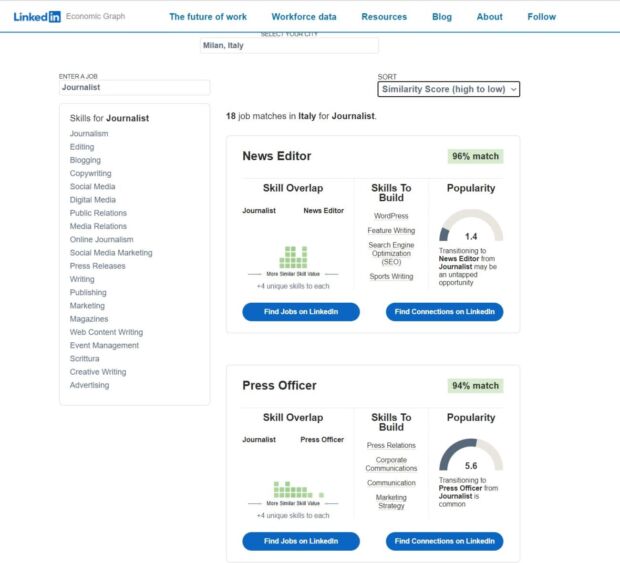
In fact, it seems that over time LinkedIn has preferred a decidedly more "community" approach to simply matching job supply and demand: applying for a vacancy in which you are interested after having consulted the relative offer and uploaded your CV on LinkedIn - which also it can be done – it's no longer the only way to try concretely how to find a job on LinkedIn; more and more users prefer to create a professional network and exploit the relationships that are created within it in a profitable way for their career. In short, it may seem strange, but among the "techniques" for finding a job on LinkedIn there is still the old word of mouth among colleagues or former colleagues, the old self-application for the job or for the company where one dreams of working for always after getting in contact with the right recruiter or HR manager.
Learn and update with LinkedIn Learning
LinkedIn Learning is a platform specially designed by LinkedIn for the continuous updating of professionals: by subscription but with the possibility of taking advantage of a free trial month, it hosts courses of all kinds - from those to learn how to use Python to those that help the free professional above all to better manage one's time or to create a good estimate – and he always offers them to subscribers according to a criterion of compatibility and closeness with personal interests. If it is true that more and more workers "stay" on LinkedIn even regardless of the possibility of finding new job opportunities and rather to be motivated every day to find inspiration in their career, it is not surprising that the platform has also decided to experiment with professional training at a distance, so trendy these days.
Two tools for social selling on LinkedIn
However, a complete guide to LinkedIn wouldn't be complete without mentioning at least two tools specifically designed to sell on LinkedIn.
The first should arrive by autumn 2021 and will allow you to sell freelance services: LinkedIn Marketplaces will, in fact, do what many other specialized platforms already do and that is to match the offers of freelancers with the demand of companies rather than private customers; it will do so in a non-interrupting manner, i.e. without having to leave LinkedIn, with all the advantages of a "trusted" platform and above all allowing those who buy the services in question to sift through the portfolio of various freelancers first and read the reviews of whoever they are already entrusted to their services, as well as naturally setting a criterion of geographical proximity. If in recent times there has been a proliferation of marketplaces and other tools for sales on social networks, one could not expect too much from a vertical and work-focused platform to be a tool to facilitate transactions between professionals.
Already in use and for a fee, however, the LinkedIn Sales Navigator looks more directly at sales and above all at b2b sales. To simplify, it is an advanced search tool that allows you to select LinkedIn pages and profiles on the basis of certain socio-demographic and geographical parameters that also have to do with your qualification and role in the company, with having attended a specific school or university or being part of certain groups on LinkedIn, etc.: those who use LinkedIn Sales Navigator can set parameters in line with the key characteristics of their buyer personas or their desired targets and thus start a sales funnel that is more likely will bring concrete results. Among other things, the tool facilitates lead nurturing, i.e. taking care of one's leads, due to the greater possibilities it offers compared to the use of basic accounts to contact potential customers via private messages and InMail for example.
As Maria Letizia Russo wrote in an Inside Marketing column dedicated to social selling on LinkedIn and other social media
«The sale is only the last step of a strategy made up of attraction, relationships and sharing. The purpose of social selling is in any case the sale, it simply starts from the customer, incorporates him into his own network and accompanies him day after day on his journey towards the purchase, instilling trust and knowledge».
This is why, as Alessandra Salimbene - expert in digital marketing and personal branding - underlined in an interview at SMAU Napoli 2018, for one's social selling strategy on LinkedIn to be effective, it is essential to involve the individual people behind the brand, «to show that at least the key members of one's team are capable of producing content, of producing value [for the community] and in this way dragging the company brand».
What kind of LinkedIn profile (business, paid, student) to open?
Already from what has been said so far it is not difficult to realize that how to use LinkedIn varies a lot according to the profession, the objectives to be achieved through one's digital presence and inevitably also based on the type of LinkedIn profile one chooses. A complete guide to LinkedIn cannot fail to take into account, that is, that it is one thing to use the social network if you are looking for a new job after a layoff or after suddenly deciding to make a change in your career and a completely different thing is use it to continue to “feed” your professional brand even if you are not looking for job positions, promotions or new clients and are quite satisfied with your career.
LinkedIn for students: is it useful? and how to use it?
A student's LinkedIn experience can be very different from that of someone who is already or has worked in the past. Given how competitive and radically changing the job market is in recent years, the advice of experts is to open a LinkedIn profile even before graduation and graduation.
The platform does not provide, at least at the moment, among the alternatives that of a LinkedIn student profile, but when registering you can tick the "I am a student" option and insert, in this way, your job position instead some information such as which course of study you are following or the start and end date of your studies.
Even if you don't have any previous experiences to tell yet, as we read in LinkedIn's advice for students and recent graduates, you can take advantage of the appropriate sections on the platform to tell about your volunteering experiences, for example, or goals and achievements achieved during your school career and, again, you can upload projects created during your university years in order to start building a portfolio with which to present yourself to recruiters and customers.
In addition to a list of words to absolutely avoid in one's LinkedIn profile, the platform recommends students - and others - to prefer a "show, don't tell" approach and to focus everything on concreteness. Investing a little time in creating and optimizing one's LinkedIn profile therefore represents "a small investment for the future" of the student, absolutely comparable in effort to having to write a good CV from scratch and with the difference that one's profile «LinkedIn is a curriculum that never sleeps», continue from the platform.
Not to mention that for those entering the job market for the first time it can be useful to get an idea of what HR departments are really looking for, what is the mix of hard skills and soft skills that makes a candidate "the" perfect candidate , how much what has been learned at school or in university classrooms is in line with what companies expect from new recruits (a little, if we consider the issue of skill mismatch), but also which professions are most sought after on LinkedIn by whom makes selection.
How LinkedIn works for companies and when to open a business page
Managing a company page on LinkedIn is also very different from creating and managing a personal profile. It is not only because, as on any other platform, various LinkedIn tools have been developed over time for specific companies and which allow the daily management of the corporate LinkedIn page to combine a "traditional" editorial plan made up of posts, multimedia contents, direct Organic LinkedIns that tell the story of the company, the culture or the work environment within it, also the publication and sharing of vacancies, open positions, new job offers in a short time and in complete simplicity.
Like any other similar service, this professional social network also has a very broad, diversified advertising offer capable of intercepting the main changes in the advertising market. You can advertise on LinkedIn, that is, by investing in sponsorship of the page, single posts or single ads, but also by exploiting the carousel format or modulating your ad investment in a more personalized way and with the support of the LinkedIn team. A good LinkedIn guide for companies introduces the social media strategist or someone else to these and other "tricks" to make the most of LinkedIn in the company.
How much does LinkedIn Premium cost and what benefits does it offer
Talking about advertising on LinkedIn allows us to underline that it is not only some LinkedIn tools that are paid for: like many other digital services, LinkedIn in Italy and in the rest of the world uses a freemium model. This means that LinkedIn is free in the basic version, the one used by the majority of subscribers, but access to some specific functions is reserved for premium users and requires the payment of an annual fee. 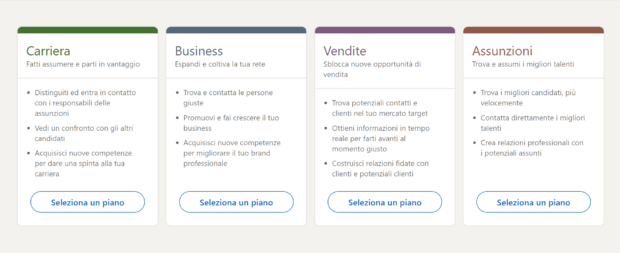
There are four different types of LinkedIn Premium subscriptions from which you can choose according to your needs.
- Premium Career: suitable for anyone who is actively looking for a job, it has a price of 30.23 euros per month.
- Premium Business: dedicated to businesses and those who intend to promote their business on LinkedIn, it costs 45.36 euros a month.
- Sales Navigator Professional: it is the best tool for B2B sellers and those who intend to take advantage above all of the possibilities of social selling; this premium version of LinkedIn costs €60.49 per month.
- Recruiter Lite: helps companies and HR departments find the right candidates and move from "simple" social recruiting to signing a contract and costs 110.90 euros per month.
The price of LinkedIn premium, in all its versions, is understood to include a free trial month and may vary if ad hoc solutions are adopted with the platform's consultants.
When you subscribe to the blog, we will send you an e-mail when there are new updates on the site so you wouldn't miss them.
By accepting you will be accessing a service provided by a third-party external to https://www.insightadv.it/






































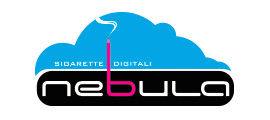

















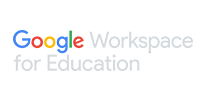





Comments