Deliverability, a complete guide
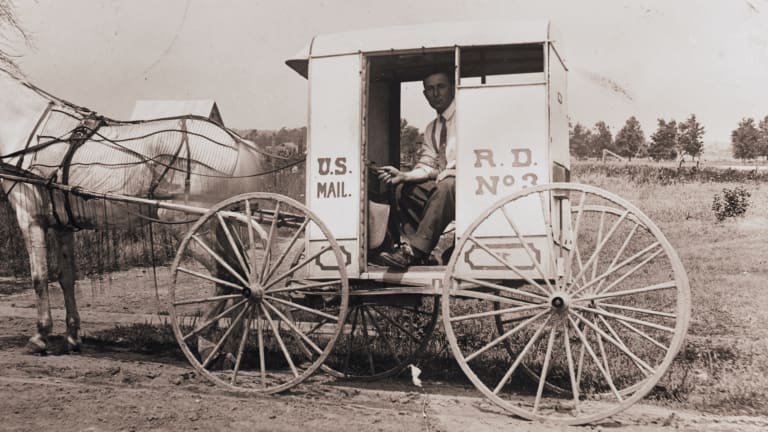
It seems trivial to say, but the first step for your email marketing to bring results is to get newsletters and DEMs to their destination : we are talking about deliverability , an English term that we could translate as deliverability , i.e. the ability to be delivered to final recipients.
If you can't reach people's Inboxes by dodging server filters and clients' Spam folders, if many of your messages are blocked before even being considered in the Promotions tab, this is THE problem to deal with, and it's a good idea to do it right away.
In this article I explain what are the factors that have an impact on deliverability and how to monitor and improve your reputation as a sender; but first of all, an important premise.
There are no tricks to deliver spam
Deliverability does not consist of a series of tricks or ways to hack the system and deliver spam: on the contrary, the fundamental premise that I want to be clear is that, beyond a few technical tricks, the foundations of solid deliverability lie in our ability to be relevant and useful and in the fact that we write to people who want to receive our emails .
In this regard, I would like to quote the words with which Matthew Grove , Senior Engineering Manager of the Mailchimp Delivery team, recently opened a very interesting Ask Me Anything session on deliverability and dedicated to Mailchimp partners:
I can definitely say that the most important factor affecting deliverability is how we build and grow the mailing list . A quality list is made up of real people, with active mailboxes, people who know what to expect in terms of content and sending frequency. Also think about the life cycle of the list: it is almost inevitable that at some point there will be people who decide to unsubscribe or at least their interest will tend to decrease over time. Offering the option to unsubscribe or update your preferences by changing the frequency of your messages is a healthy way to deal with declining engagement. I know it may seem counterproductive to ease people off the list, but the alternatives, whether it's stop reading or, worse, a "mark as spam", damage your reputation and consequently your deliverability.
So I start my review from the factors related to the way we manage the mailing list.
Mailing list management
Getting off on the right foot means setting realistic expectations about what kinds of messages you'll be sending and how often. There are many opportunities to do it, and do it well.
- The subscription form : how many "subscribe to the newsletter" thrown out there, without a reason, uninviting and unclear, or, on the contrary, how many "receive our promotional messages" which make us fear who knows how much spam while instead they will translate into 5 or 6 posts in one year! When you ask people to subscribe, you should have a plan on how many and which messages you will send them, and telling them in advance means acquiring more informed and, consequently, trustworthy consent.
- Welcome messages : it costs nothing to add to the welcome email (there is at least one, isn't there?) a paragraph that says "every Saturday morning I will send you a newsletter with an in-depth look at digital marketing, plus occasional notices of offers reserved for those who read the newsletter”.
- Reactivation messages : for those who seem to have diminished their interest, a message that draws attention, remembers the appointments made upon enrollment and possibly proposes an update of the enrollment preferences is a very useful periodic practice.
Speaking of registration, I break yet another spear in favor of the double opt-in , the system whereby those who register do not actually enter the list until after clicking on a link to confirm registration: in addition to protecting you from a legal point of view because documents the interested party's consent to registration, ensures that only addresses without errors and active mailboxes enter the list.
Of course, the double opt-in implies a certain rate of loss of subscribers between the first and second step, but you can work on this with clear and unambiguous instructions during the intermediate steps of the subscription, especially the "you're almost there" page:
- remember that registration must be completed by clicking on the confirmation link of the e-mail you have just sent to address X;
- suggest looking for the registration confirmation message also in the Spam folder;
- offer one last option (“if you really can't find it, write to us at …”) for desperate cases.
Subscriber behavior
Email is a relational medium, so it's no surprise that our reputation as senders is also tied to the level of engagement the people we write to show they have. The more openings, clicks, interactions we are able to arouse, the more we will be considered known and welcome senders; then if someone gets to respond to our newsletters, bingo!, we enter the contact list by right, the place furthest from the Spam box.
This, incidentally, is one of the reasons why you should never use a noreply@ address as a sender!
Of course, it can happen to end up in Spam : anticipate the eventuality by suggesting to people, especially when they have just entered the list, to go looking for you in there if they don't find you in the Inbox, because being actively taken out of the Spam folder is a signal very strong towards the mail client.
To increase openings, it often makes sense to send a second time to those who have not opened the first time, perhaps by changing the object or experimenting at a different time.
The content of the messages
Once upon a time, taking a tour of the Spam folder served to refresh your memory on the most striking examples of "clearly suspicious" content; today I mostly find commercial offers from strangers, who are evidently stressing the soul of so many people that they have collected a mass of mark as spam .
However, there is one caveat that is worth emphasizing, beyond the obvious "no all caps, no images only, no C4R4tt341 CH3 M4$CH3R4N0 £3 P4R0£3, no Viagra and Cialis": beware of URL shorteners that you use. The most common ones (e.g. bit.ly) can generate suspicions in spam filters because they are widely used, better to have a shortener linked to your domain.
The technical factors
Speaking of domains, let's see how to set up DNS correctly; here I get a little more technical, but have patience, a smattering of these things is better to have, if only to be able to understand each other with the webmaster on duty.
Set DKIM, SPF, DMARC and BIMI in the domain DNS
Putting a fake address as the sender of an email message is a very simple operation, if you know how to do it; therefore it is increasingly important to ensure that no one can impersonate us.
There are several servers from which “really” our messages can be sent:
- the server that manages our mailboxes: it is provided by the provider that sells us the domain and email boxes, or Google if the mail of our domain is on the GMail servers;
- the server of our mailer, to which you can ask for instructions on how to set up the DNS and authenticate (in Mailchimp, you can find them in the Website >> Domains section);
- web application servers that send messages on our behalf, e.g. e-commerce or CRM or management.
It is therefore necessary that the whole Internet knows which servers are lawfully authorized to send mail with our signature: and this is why the SPF and DKIM protocols come to our aid:
- DKIM (DomainKeys Identified Mail) adds an encrypted signature to outgoing messages, and the servers that receive the encrypted message use the public key to decrypt it and check that it hasn't been modified in the path between departure and arrival;
- SPF (Sender Policy Framework) lists servers that can legitimately send mail on behalf of the domain.
You can ask your provider and mailer for instructions on how to correctly set up the DKIM and SPF DNS records.
It is also good to define the management policies for emails that do not come from authorized servers, and this is done thanks to the DMARC protocol (Domain-based Message Authentication, Reporting and Conformance) ; here too you will need to make a DNS change to specify how email messages signed with your domain but not arriving from certified servers should be managed (pass, quarantine, reject).
I won't go into the details of the instructions on how to set up the DNS, but I'll refer you to the Google guides:
- Configure DKIM to prevent email spoofing
- Verify mail delivery and avoid spoofing with SPF
- Avoid spoofing and phishing with DMARC
While you're at it, it's also worth implementing the BIMI (Brand Indicators for Message Identification) , which, with an active DMARC policy (reject or quarantine suspicious messages), also allows you to "visually sign" the emails that leave from your domain, making your logo appear in the Inbox; here you will find a complete guide to setting up BIMI , from DNS management to the specifications for creating the actual image.
Google Postmaster Tools
Having unmarked this aspect once, you can start keeping an eye on the reputation of your domain : and here a tool to know and definitely use is Google Postmaster Tools , on which to register all the domains you want to keep an eye on in terms of:
- spam rates;
- domain reputation;
- IP reputation (this is mainly the responsibility of those who manage the mailers, and I assure you that they take this task very seriously);
- delivery problems (here you can detect problematic episodes to report to mailer support).
The various types of bounces
When you send an email campaign, non-delivery can be of two types:
- hard bounce : definitive refusal of the delivery;
- soft bounce : a temporary problem, which does not affect new mailings a priori.
A hard bounce can be due to the fact that the address you write to is wrong (a single opt-in subscription gone wrong, or an archive import containing errors) or the mailbox has been closed without foreseeing a forwarding or an automatic response. In some rarer cases, the server you are sending to may have permanently blocked deliveries, blacklisting you; in any case, mailers, once they receive a hard bounce, immediately unsubscribe that contact, to stop sending messages that will be rejected.
Soft bounces are treated more leniently, and mailers usually allow for a certain number of soft bounces before unsubscribing; Mailchimp tolerates 7 consecutive soft bounces if it's a brand new signup, with no activity (opens, clicks); 15 soft bounces if that contact had interacted with your emails in the past. After 7 or 15 soft bounces, however, the address is closed ( cleared ) as if it were a hard bounce.
Possible reasons for a temporary soft bounce:
- box full or inactive;
- email server out of service;
- email server that is receiving an exaggerated number of messages and therefore closes the entrance gates fearing a cyber attack;
- message content or size deemed suspicious by anti-spam or antivirus filters;
- DMARC policies not respected (recheck domain authentication);
- mail server managers block "massive" email messages in advance (here you have to deal with IT asking to change the entry rules).
If you detect an excessive number of soft bounces, it is advisable to investigate together with the support technicians of your mailer, going to see for example if the soft bounces were motivated in some way (for example, "Message blocked due to spam content in the message ” or “Spam detected by content scanner. Message rejected”).
Deliver to GMail
GMail is one of the most popular mail services, both with gmail.com mailboxes and because it manages the mail of many company domains through the services of the Google Suite. So it's important to understand how delivery works in Google territories.
I want to get to the root folder, not Promotions!
My position on this issue has long been known: this is a false problem. Gmail organizes the inbox with the aim of making people's lives easier, dividing personal messages from newsletters and service communications and social notifications and there's nothing wrong with that.
We can come up with some tricks to try to trick GMail into delivering our mail in the Primary tab, or beg our subscribers on our knees to drag the newsletter from Promotions to Primary, but in the end Google's long arm will probably throw us back where we belong: newsletters with newsletters, transactional messages in Updates, and so on.
I found the example made by the excellent Matthew Grove during the AMA that I mentioned at the beginning particularly striking:
You should be concerned with exceeding your subscribers' expectations for the quality of your content, but meet their expectations for how you deliver it. It's a bit like for pizza: do they knock on the door to deliver a pizza? Fantastic! Do they knock on the bathroom door with a pizza in hand? Ahem, maybe that's not the case.
I deliver everywhere except GMail!
If you have the impression that GMail doesn't love you (not because it puts you in Promotions, but precisely because it doesn't even let you get in Spam) this requires a dedicated analysis, to be done together with the support of your mailer to analyze bounce reports and understand what kind of problems have arisen. Once the problem has been identified, you can work specifically to "reactivate" GMail subscribers by having them "train" the filters to recognize you as a valuable sender.
Long messages are truncated
GMail truncates messages whose HTML exceeds 102KB; to evaluate the weight of HTML, send yourself the test of the campaign you are creating, save it as HTML and look at the file size.
The problem with clipping is that the mailer tracking pixel is usually at the bottom of the message, otherwise some clients, like the usual Outlook, mess up all the styles. So if the message has been truncated and is not opened in the web version, perhaps because the only thing left out is the signature, the email is marked as unopened: I know this from personal experience, given that some of my most beautiful newsletters very long ones generated an avalanche of direct responses, with open rates 10-15% lower than normal!
How to evaluate your deliverability
Signs to watch out for:
- high hard and soft bounce rates;
- people who report receiving your mail as spam;
- very low open rates;
- low open rates + zero unsubscribes (this can mean people don't unsubscribe because they don't even see you).
It should be noted that these indicators, especially the open rate, are also related to the size of the mailing list: with lists of limited size (a few hundred subscribers) you are generally dealing with cohesive and enthusiastic micro-communities, people who probably also know in person who is writing: here it is quite common to have opening rates that touch and sometimes exceed 50%. As the lists increase in size, the interest somewhat dilutes, the people who enter the list are no longer so "close to the heart" of the project, so it is completely normal for the openings to settle at around 25- 30%.
Furthermore, the rules of the filters change from system to system: you can have problems delivering to libero.it but not to Gmail, or pass the filters of the large providers unscathed but be unable to deliver in a specific company network. From time to time, it's worth evaluating which providers are most used by your subscribers, and perhaps doing specific analyzes if you detect problems with any of these. In this regard, the list edited by Word to the Wise is useful, with the main mail management services and related policies .
In addition to Google Postmaster Tools there are tools like ReturnPath's Sender Score , Microsoft SNDS and also mail.ru for those with lists in Russia; for all of these, the sending IP address is needed, information to be requested from the assistance of your mailer – always assuming that you have a dedicated IP.
Mailchimp and deliverability
Mailchimp, like all mailing service providers, pays close attention to the reputation of its IPs: this is why, in the presence of alarming signals (bounce rates that are too high, reports of abuse by those who unsubscribe, a number of particularly high unsubscribes following a campaign) immediately sends you an alert to get you back on track.
When you import a list, it is analyzed by Omnivore, an AI system that draws on the huge amount of data accumulated over the years to identify the presence of possible spamtraps or malfunctioning addresses in the uploaded lists. If these exceed a certain threshold, uploading will not be possible: better then to do a preliminary list-cleaning with systems like DataValidation.com .
On Mailchimp, emails from massive campaigns are sent in successive echelons from IP addresses with an immaculate reputation, with zero or very few "blocks" in their history; this can mean that, in the presence of a large number of simultaneous mailings, some mailings have to wait their turn, in order not to "flood" the best servers. The distribution policies on the various IPs change on Mandrill, the transactional email platform, which can exploit the fact that service messages are typically actively awaited and sought, therefore they pass filters with a much higher probability than promotional emails.
Naturally Mailchimp, like other mailers, actively engages with the most important players among email service providers, all aware of the fact that no one makes their filtering algorithms public, precisely to prevent them from being used by spammers. For the same reason, Mailchimp doesn't offer a prior assessment of the likelihood of a campaign ending up in spam, but rather offer guidelines and assistance.
There are no differences in terms of deliverability between the various Mailchimp pricing plans, not even between the free one and the others; the only additional option is the reports dedicated to account compliance, available only for Premium users.
Conclusions
Deliverability is a bit like SEO: there are purely technical aspects whose meaning should be understood in broad terms, and then entrusted to those who deal only with those. Everything else is thinking about people, putting yourself in your audience's shoes, answering important questions, generating the right expectations, and delivering more and better than what you promised.
It's simple, which doesn't mean it's easy. But it's the only way worth working.
Do you want to take advantage of all the advantages reserved for our customers on Mailchimp?
When you subscribe to the blog, we will send you an e-mail when there are new updates on the site so you wouldn't miss them.
By accepting you will be accessing a service provided by a third-party external to https://www.insightadv.it/















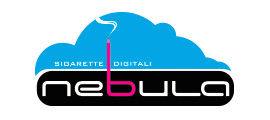








































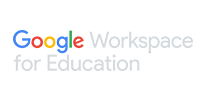





Comments