What you should know about Color Management?

If you are a designer, you work with images to define and convey messages.
Colors are a fundamental part of these images and color rendering (and therefore color management) is a crucial node in creating works that satisfy you first and that elicit an adequate response from the people to whom you communicate.
So let's try to deepen those technical details, which can make the difference between a perfect job and an apocalyptic disaster.
Color Management let's get started
Managing color means creating a coherent "ecosystem" in the flow of information (in fact every image is made up of data), from the acquisition of an image to the final rendering, be it on a smartphone, a monitor or rendered in print.
Color management allows you to have consistency from the beginning to the end of your work and in the rendering on the different devices, which transmit that information within a defined and acceptable range of variation.
Finally, for those who print, color management allows you to define output profiles that are consistent with certain standards.
If you think it's too complicated, know that it's not like that, on the contrary.
If we simplify the problem and define it in simple terms, color management implies: choosing the right field of action, always working comfortably, in terms of chromatic values and having minimal, if any, variations when we export for the various uses.
A completely different matter, however, is the “color correction” . This discipline indicates a whole series of operations designed to make the image as close as possible to what you would have seen if you had been present when the image was acquired.
In simple terms we are talking about white balance, elimination of dominants and so on.
In reality, we could also use color correction strategies in an artistic sense to give the images the right "mood" to better accompany communication.
Whatever requirement you try to satisfy, we must be very clear that the "Colour Correction" modifies the chromatic values to bring you closer to your idea, while the "Colour Management" is an organized system to keep the chromatic rendering as consistent as possible, despite the switching between different devices and media.
In my opinion it is important to learn how to manage these two disciplines, which often (if not always) go hand in hand, to get the best out of our work.
In this article we will not talk about color correction, we will rather focus on Color Management, as understanding the basics allows us to have a clean workflow, which then allows us to obtain great images.
In the video linked above you will find a step-by-step guide to best set up the Adobe suite software for correct color management.
It should be taken somewhat on faith, but if you have the patience to read the next few lines, everything will be clearer to you.
So what is color management?
When it comes to color management, you should keep in mind that only thanks to this you will be able to improve the correspondence, or rather the consistency of colors between monitors, cameras, scanners and printers.
Each device, whether acquisition or output, has a certain range of color spectrum (or Gamut ) that it can reproduce. Passing from one peripheral to another, and finally to printing, involves a variation of the colours, more or less visible to our eyes, depending on the Gamut that the output peripheral has, or the coupled printer-support on which the print will end up. our project.
Proper color management allows you to have the colors of your work converted, be it a photo or a layout, so that each device can reproduce them in the same way, and above all that the colors you see on the monitor are as close as possible. as possible to those of the printed image.
Despite this, a perfect match is very difficult to obtain, unless you have a very performing monitor, which is able to show a very wide RGB Gamut, and you do not have a 6-8-12 color printer, which has a really interesting chromatic print.
In the standard jobs carried out by 90% of us professionals, a good calibrated monitor can suffice and work in the export phase with the most suitable output profile.
Define the playing field
When you start a project, you have to define the playing field, i.e. the working space that you can choose according to your needs between the RGB or CMYK color model with as wide a color space as possible.
Why do I say it has to be as wide as possible?
Because you always have time to get rid of excess information. Conversely, it's not always possible to recover the data you've cut out, especially if you've saved in a lossy format, in which case what you've deleted is lost forever.
Does everyone have a profile?
Each image has an associated profile, except in rare cases where it has not been assigned.
Simple devices like your smartphone take a jpg photo and associate it with an sRGB profile. If you shoot with a RAW camera, the ICC profile will be applied during development and you can choose the most suitable one among sRGB, Adobe RGB or ProPhoto RGB.
If, on the other hand, you create a vector file, it is much more convenient for you to work in cmyk and associate a profile such as Fogra39. If you wish, you can also work the vectors in RGB and then convert them to CMYK if necessary, but in reality it is easier for our minds to think of percentages of color tints, as in the CMYK model, than the values of 3 spotlights that shoot light , as it is for RGB.
Understand the flow of color information
The flow of color information for images goes through the following points.
Acquisition device (camera or scanner) with its own profile associated with the image, which will always be RGB. The substantial difference is between the various sRGB profiles (the "s" stands for Standard), Adobe RGB and ProPhoto RGB in ascending order.
It's clear that the ProPhoto is the wider playing field.
This information will pass to a Conversion Engine, which takes care of managing colors and implementing profile conversions, in practice it is an interpreter. This conversion engine then interfaces with your graphics software, which interprets the color data according to the chosen workspace.
The software allows you to process images and layouts, and then sends the processed material back to the Conversion Engine . Finally, the system takes care of sending the data after having converted them according to the output ICC profile, generally sRGB if you are working for the web (or for monitors in general) and Fogra39 if you are working for print. unless your trusted printer provides you with a specific profile, or gives you more performing information with its workflow. The image is able to better explain what in words may seem convoluted.
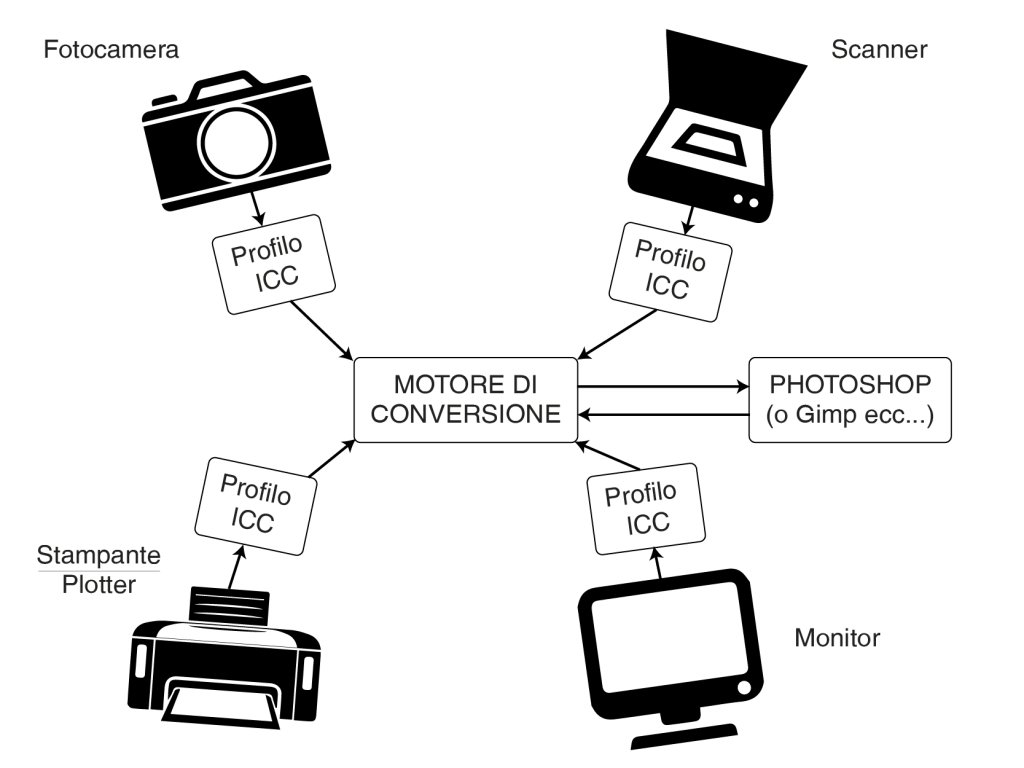
With which profile to save the files?
At the end of the work, you will define a closed file (recommend closed file, open files are not even given to our best friend).
You will then apply a profile that we can define as output to convert the chromatic values of your work and close it for the chosen use. With this profile you will define the output, for example after working on a photo or graphic creation.
If you send your work only on social networks, in that case it makes sense to create a file with a standard profile, which will be best viewed by as many people as possible.
It can be in JPG format with sRGB profile.
Or a graphic work to be sent to the online service for printing, you will save it in PDF, which in most cases you will have to convert in the output phase to the Fogra39 profile.
As you will have understood at this point, your starting file will have images in RGB, which the conversion engine will automatically convert to CMYK, to fit within the Fogra39 Gamut.
In short, thanks to good color management you will have fewer problems. You will have more consistency between monitor and print and a better rendering of your projects, knowing how color values work.
One last thing...
If, instead of using an online service, you rely on a printer who has higher tools and knowledge, then you could create a PDF that leaves your profile associated with each element.
This means that the photos will be left with the associated RGB profile, the vectors with the profile you assigned when creating them and the print RIP will take care of converting everything appropriately according to the gamut defined by the ink set and the medium chosen, but I repeat, it only makes sense if the printer knows what he's doing, if he has an updated RIP and machines with an extended print gamut.
When you subscribe to the blog, we will send you an e-mail when there are new updates on the site so you wouldn't miss them.
By accepting you will be accessing a service provided by a third-party external to https://www.insightadv.it/























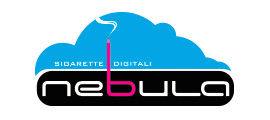
































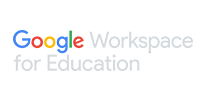





Comments